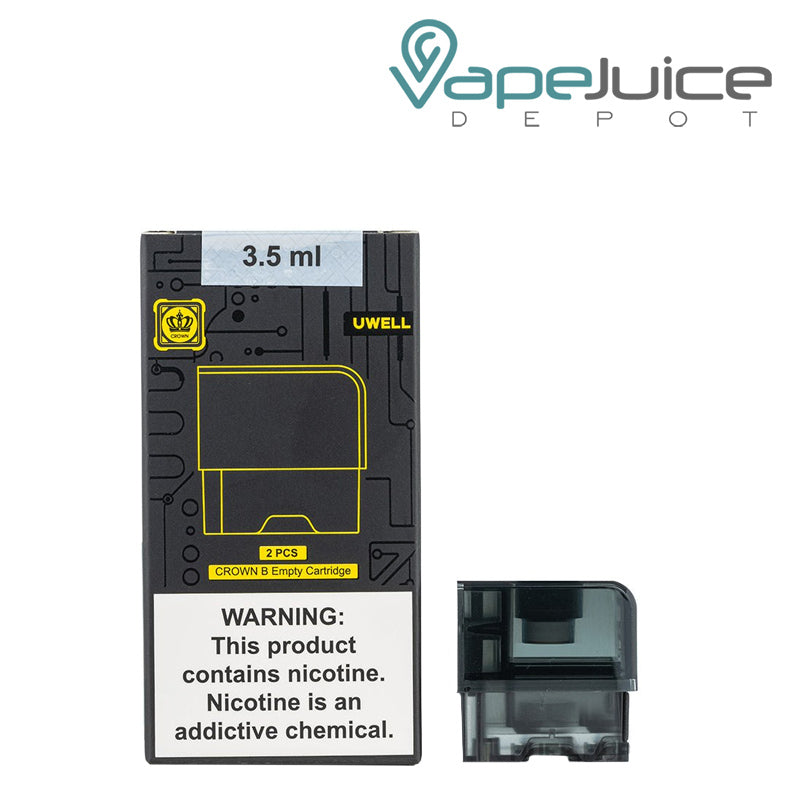Description
UWELL presents the Valyrian. A dynamic company that combines innovation and excellence to bring you an exceptional vaping experience. The brand presents the best vaping tanks on the market. UWELL vape brand is also famous for Caliburn Pod System and Koko Pod System. Caliburn vape pod systems are among the favorites of vape lovers. UWELL manufactures coils and pods for pod systems that redefine the boundaries of vaping technology.